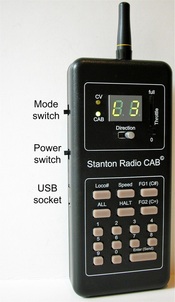Quick Start Guide
A starter package includes an S-CAB Throttle, one radio-ready decoder and a USB cable. When delivered, the S-CAB’s battery will be charged and the unit is ready for use.
Set up Decoder
When beginning, it's best to set up and test on the workbench. Decoder connections are standardized and color coded. Connect a motor to gray and orange, headlight LED (don't forget to add a 1200 ohm resistor in series) from white to blue, rear light from yellow to blue. If using a sound decoder, connect purple wires to a speaker.
Start S-CAB Throttle
- Move throttle to zero.
- Put Mode switch in its CAB position.
- Turn on Power switch